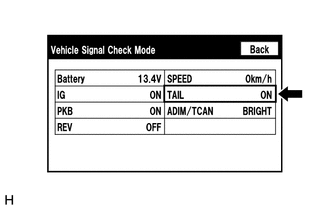Toyota Camry (XV70): Illumination for Panel Switch does not Come on with Tail Switch ON
Toyota Camry Repair Manual XV70 (2018-2024) / Audio, Visual, Telematics / Audio / Video / Audio And Visual System / Illumination for Panel Switch does not Come on with Tail Switch ON
CAUTION / NOTICE / HINT
NOTICE:
- Depending on the parts that are replaced during vehicle inspection or maintenance, performing initialization, registration or calibration may be needed. Refer to Precaution for Audio and Visual System.
Click here
.gif)
.gif)
.gif)
- When replacing the radio and display receiver assembly, always replace it with a new one. If a radio and display receiver assembly which was installed to another vehicle is used, the following may occur:
- A communication malfunction DTC may be stored.
- The radio and display receiver assembly may not operate normally.
PROCEDURE
|
1. | CHECK VEHICLE SIGNAL (OPERATION CHECK) |
| (a) Enter the "Vehicle Signal Check Mode" screen. Refer to Check Vehicle Signal in Operation Check. Click here |
|
(b) Check that the display changes between ON and OFF according to the light control switch operation.
OK:
|
Light Control Switch | Display |
|---|---|
|
Tail or head | ON |
|
Off or AUTO | OFF |
HINT:
- This display is updated once per second. As a result, it is normal for the display to lag behind the actual switch operation.
- Make sure to move the vehicle to a bright area before performing an operation check with the light control switch in the AUTO position.
| OK | .gif) | REPLACE RADIO AND DISPLAY RECEIVER ASSEMBLY
|
| NG | .gif) | PROCEED TO NEXT SUSPECTED AREA SHOWN IN PROBLEM SYMPTOMS TABLE
|
READ NEXT:
 Display does not Dim when Light Control Switch is Turned ON
Display does not Dim when Light Control Switch is Turned ON
CAUTION / NOTICE / HINT
NOTICE:
Depending on the parts that are replaced during vehicle inspection or maintenance, performing initialization, registration or calibration may be needed. Refer to
 Panel Switches do not Function
Panel Switches do not Function
CAUTION / NOTICE / HINT
NOTICE:
Depending on the parts that are replaced during vehicle inspection or maintenance, performing initialization, registration or calibration may be needed. Refer to
 Touch Panel Switch does not Function
Touch Panel Switch does not Function
CAUTION / NOTICE / HINT
NOTICE:
Depending on the parts that are replaced during vehicle inspection or maintenance, performing initialization, registration or calibration may be needed. Refer to
SEE MORE:
 Steering Pad Switch Circuit
Steering Pad Switch Circuit
DESCRIPTION
The steering pad switch assembly outputs the on/off signal and various control signals to the ECM.
The ECM performs cruise control according to the signals received from the steering pad switch assembly.
WIRING DIAGRAM for A25A-FKS
for 2GR-FKS
CAUTION / NOTICE / HINT
 Destination Information Undefined (C1AB8)
Destination Information Undefined (C1AB8)
DESCRIPTION This DTC is stored when correct destination information is not sent from the main body ECU (multiplex network body ECU) and destination information cannot be confirmed after a blind spot monitor sensor has been replaced. Blind Spot Monitor Master
DTC No. Detection Item
DTC D
© 2023-2026 Copyright www.tocamry.com