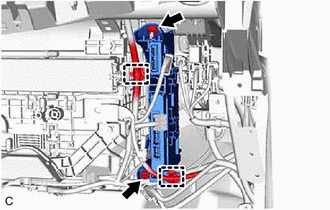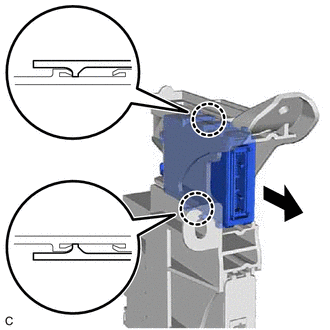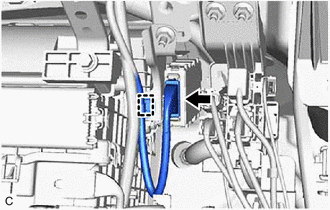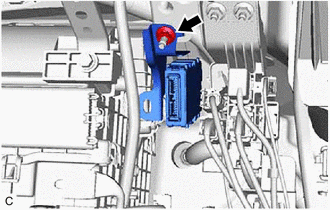Toyota Camry (XV70): Removal
REMOVAL
CAUTION / NOTICE / HINT
The necessary procedures (adjustment, calibration, initialization, or registration) that must be performed after parts are removed and installed, or replaced during central gateway ECU (network gateway ECU) removal/installation are shown below.
Necessary Procedures After Parts Removed/Installed/Replaced|
Replaced Part or Performed Procedure |
Necessary Procedure | Effect/Inoperative Function when Necessary Procedure not Performed |
Link |
|---|---|---|---|
| *: w/ Smart Key System | |||
| Battery terminal is disconnected/reconnected |
Perform steering sensor zero point calibration |
Lane Tracing Assist System |
|
|
Pre-collision system | |||
|
Memorize steering angle neutral point |
Parking assist monitor system |
| |
|
Panoramic view monitor system |
| ||
|
Replacement of certification ECU (smart key ECU assembly)* |
Code registration (Smart key System (for Start Function) |
|
|
|
Replacement of clearance warning ECU assembly |
|
|
|
CAUTION:
Some of these service operations affect the SRS airbag system. Read the precautionary notices concerning the SRS airbag system before servicing.
Click here .gif)
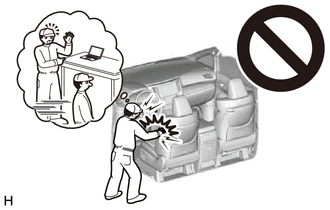
PROCEDURE
1. REMOVE LOWER NO. 2 INSTRUMENT PANEL AIRBAG ASSEMBLY
Click here
.gif)
2. REMOVE LOWER INSTRUMENT PANEL SUB-ASSEMBLY
Click here .gif)
3. REMOVE ECU INTEGRATION BOX RH (w/ Smart Key System)
(a) Disconnect each connector.
| (b) Disengage the 2 clamps. |
|
(c) Remove the bolt, nut and ECU integration box RH.
4. REMOVE CENTRAL GATEWAY ECU (NETWORK GATEWAY ECU) (w/ Smart Key System)
| (a) Disengage the 2 claws and remove the central gateway ECU (network gateway ECU). NOTICE:
|
|
5. REMOVE CENTRAL GATEWAY ECU (NETWORK GATEWAY ECU) (w/o Smart Key System)
| (a) Disconnect the central gateway ECU (network gateway ECU) connector. |
|
(b) Disengage the clamp.
|
(c) Remove the nut and central gateway ECU (network gateway ECU). |
|