Toyota Camry (XV70): Intuitive parking assist
The distance from your vehicle to nearby objects when parallel
parking or maneuvering into a garage is measured by the sensors
and communicated via the multi-information display and a
buzzer. Always check the surrounding area when using this system.
Types of sensors
- Front corner sensors
- Front center sensors
- Rear corner sensors
- Rear center sensors
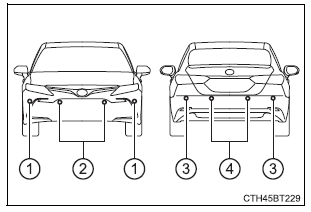
Turning the intuitive parking assist on/off
1. Press  of the meter control
switches, select
of the meter control
switches, select  .
.
2. Press  of the meter control
switches, select
of the meter control
switches, select  .
.
3. Press  of the meter control
switch.
of the meter control
switch.
When the intuitive parking assist function is disabled, the intuitive parking
assist OFF indicator illuminates.
To re-enable the system, select  on
the multi-information display, select
on
the multi-information display, select
 and turn it on.
and turn it on.
If the system is disabled, it will remain off even if the engine switch is
turned to IGNITION ON mode after the engine switch has been turned off.
READ NEXT:
When the sensors detect an object, the following displays inform the
driver of the position and distance to the object.
Front corner sensor operation
Front center sensor operation
Rear corner
The buzzer volume can be changed on the multi-information display when the
engine switch is in IGNITION ON mode.
■The system can be operated when
The engine switch is in IGNITION ON mode.
I
The RCTA function uses the BSM rear side radar sensors
installed behind the rear bumper. This function is intended to
assist the driver in checking areas that are not easily visible
when backing up
SEE MORE:
DISASSEMBLY PROCEDURE 1. REMOVE LUGGAGE COMPARTMENT DOOR COVER
(a) Using a clip remover, remove the 13 clips and luggage compartment door cover.
2. REMOVE LUGGAGE COMPARTMENT DOOR HINGE COVER LH
(a) Remove the 2 clips and luggage compartment door hinge cover LH.
PROBLEM SYMPTOMS TABLE
HINT:
Use the table below to help determine the cause of problem symptoms. If multiple suspected areas are listed, the potential causes of the symptoms are listed in order of probability in the "Suspected Area" column of the table. Check each symptom by checking the susp
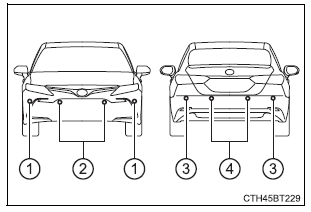
 of the meter control
switches, select
of the meter control
switches, select  .
. of the meter control
switches, select
of the meter control
switches, select  .
. of the meter control
switch.
of the meter control
switch. on
the multi-information display, select
on
the multi-information display, select
 and turn it on.
and turn it on.
