Toyota Camry (XV70): Pictorial index
Toyota Camry Owner's Manual XV70 (2017-2024) / Pictorial index
Instrument panel
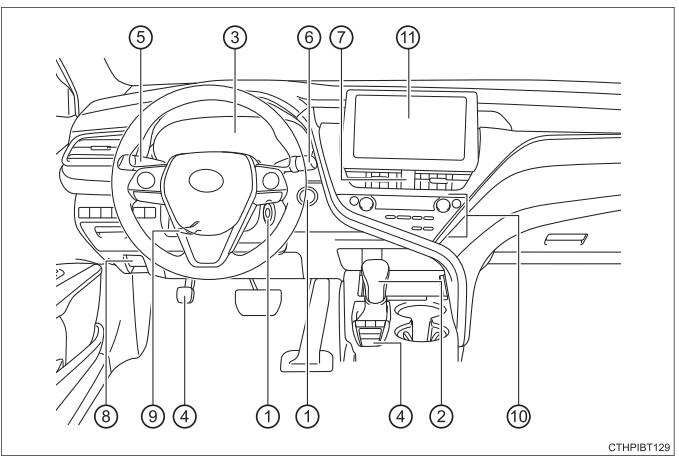
- Engine switch
Starting the engine/changing the positions or modes
Emergency stop of the engine
When the engine will not start - Shift lever
Changing the shift position
Precautions for towing
When the shift lever does not move - Meters
Reading the meters/adjusting the instrument panel lights
Warning lights/indicator lights
When a warning light comes on
Multi-information display
Display
When the warning messages are displayed - Parking brake
Applying/releasing
Precautions for winter season
Warning light/warning buzzer/ warning message - Turn signal lever
Headlight switch
Headlights/side marker lights/parking lights/tail lights/ license plate lights/daytime running lights - Windshield wiper and washer switch
Usage
Adding washer fluid - Emergency flasher switch
- Hood lock release lever
- Tilt and telescopic steering lock release lever
- Air conditioning system
Usage
Rear window defogger - Audio* 1, 2
Audio Plus* 1, 2
Premium Audio* 1, 2
Clock* 2
* 1: If equipped
* 2: Refer to "NAVIGATION AND MULTIMEDIA SYSTEM OWNER'S MANUAL".
Switches
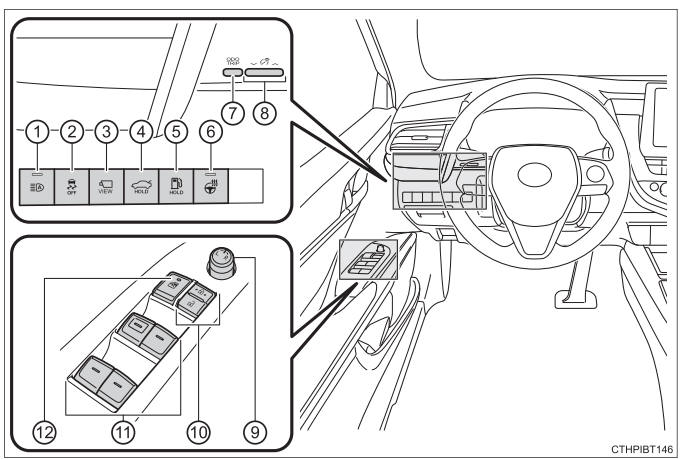
- Automatic High Beam switch
- VSC OFF switch
- Camera switch* 1, 2
- Trunk opener switch
- Fuel filler door opener switch
- Heated steering wheel switch* 1
- "ODO/TRIP" switch
- Instrument panel light control switch
- Outside rear view mirror switch
- Door lock switches
- Power window switches
- Window lock switch
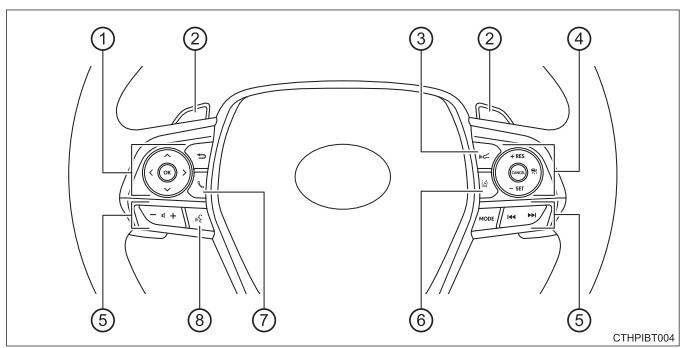
- Meter control switches
- Paddle shift switches* 1
- Vehicle-to-vehicle distance switch* 1
- Cruise control switches
Dynamic radar cruise control with full-speed range* 1
Dynamic radar cruise control* 1 - Audio remote control switches* 2
- LTA (Lane Tracing Assist) switch
- Phone switch* 2
- Talk switch* 2
* 1: If equipped
* 2: Refer to "NAVIGATION AND MULTIMEDIA SYSTEM OWNER'S MANUAL".
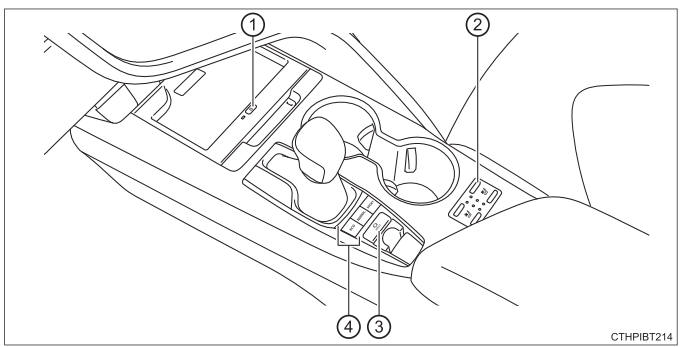
- Wireless charger switch*
- Seat heater switches*
Seat ventilator switches* - Brake hold switch*
- Driving mode select switches*
* : If equipped
Interior
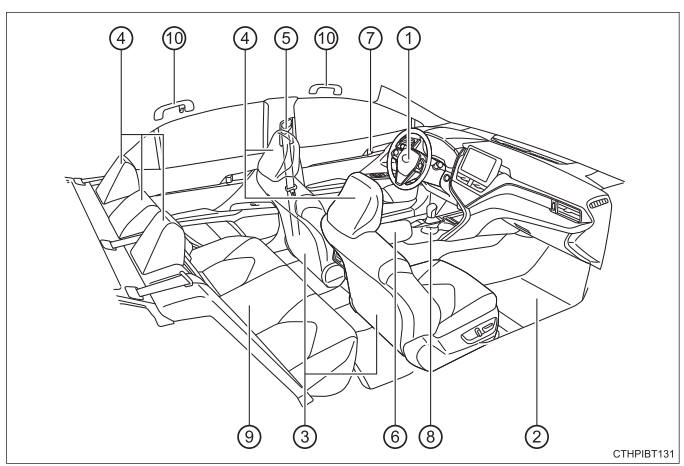
- SRS airbags
- Floor mats
- Front seats
- Head restraints
- Seat belts
- Console box
- Inside lock buttons
- Cup holders
- Rear seats
- Assist grips
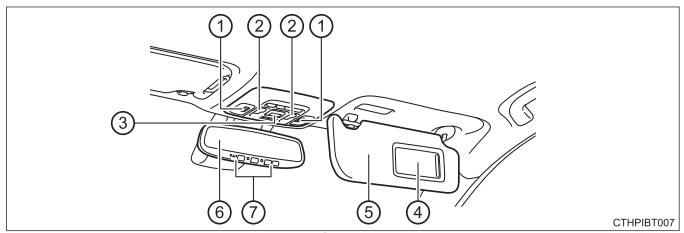
- Interior lights/personal lights* 1
- Moon roof switches* 2
Panoramic moon roof switches* 2 - "SOS" button* 2
- Vanity mirrors
- Sun visors
- Inside rear view mirror
- Garage door opener switches* 2
* 1: The illustration shows the front, but they may also be equipped in the
rear.
* 2: If equipped
READ NEXT:
 Before driving
Before driving
Floor mat
Use only floor mats designed specifically for vehicles of the same
model and model year as your vehicle. Fix them securely in place
onto the carpet.
1. Insert the retaining hooks (clips)
SEE MORE:
 Installation
Installation
INSTALLATION CAUTION / NOTICE / HINT
HINT:
Use the same procedure for the RH side and LH side.
The following procedure is for the LH side.
PROCEDURE 1. INSTALL SST (for TRD) (a) Align the slot on end of the shock rod of the front shock absorber assembly as shown in the illustration.
 Left Front Wheel Speed Sensor Supply Voltage Circuit Short to Ground or Open (C14E014)
Left Front Wheel Speed Sensor Supply Voltage Circuit Short to Ground or Open (C14E014)
DESCRIPTION Refer to DTC C050012 Click here
DTC No. Detection Item
DTC Detection Condition Trouble Area
C14E014 Left Front Wheel Speed Sensor Supply Voltage Circuit Short to Ground or Open
An open or short in the speed sensor power supply circuit is detected for 0.
© 2023-2026 Copyright www.tocamry.com

