Toyota Camry (XV70): The keys
The following keys are provided with the vehicle.
Vehicles without a smart key system
- Keys
Operating the wireless remote control function - Key number plate
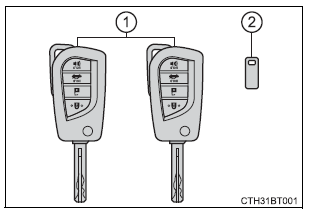
Vehicles with a smart key system
- Electronic keys
- Operating the smart key system
- Operating the wireless remote control function
- Mechanical keys
- Key number plate
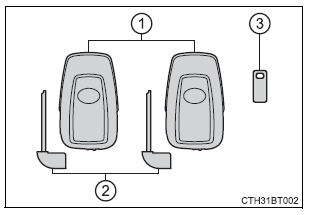
Wireless remote control
Vehicles without a smart key system
- Locks all the doors
- Unlocks all the doors
Pressing the button unlocks the driver's door. Pressing the button again within 3 seconds unlocks the other doors. - Opens the windows*1 and the moon roof*1, 2
- Opens the trunk
- Sounds the alarm
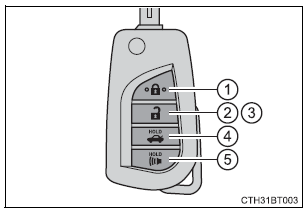
*1: This setting must be customized at your Toyota dealer.
*2: If equipped
Vehicles with a smart key system
- Locks all the doors
- Unlocks all the doors
Pressing the button unlocks the driver's door. Pressing the button again within 3 seconds unlocks the other doors. - Opens the windows*1 and the moon roof*1, 2 or panoramic moon roof*1, 2
- Opens the trunk
- Sounds the alarm
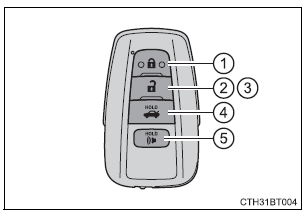
*1: This setting must be customized at your Toyota dealer.
*2: If equipped
READ NEXT:
 Using the key
Using the key
Using the key (vehicles without a smart key system)
Releasing
To release the key, press the button.
Folding
To stow the key, press the button
then fold the key.
Using the mechanical k
 Doors
Doors
Unlocking and locking the doors from the outside
◆ Smart key system (if equipped)
Carry the electronic key to enable this function.
Grip the driver's door handle
to unlock the door. Holding
SEE MORE:
 Utility
Utility
UTILITY NOTICE: When the forward recognition camera has been replaced due to a lane tracing assist system malfunction, failure to adjust the forward recognition camera optical axis may affect all the systems using the forward recognition camera.
HINT: Forward recognition camera axis alignment can
 Utility
Utility
UTILITY INITIALIZE THE CONNECTION INFORMATION OF A GATEWAY FUNCTION EQUIPPED ECU (BUS MONITOR ECU)
(a) Connect the Techstream to the DLC3. (b) Turn the ignition switch to ON.
(c) Turn the Techstream on. (d) Enter the following menus:
for Body Electrical / Central Gateway / Utility / Initial
© 2023-2026 Copyright www.tocamry.com

