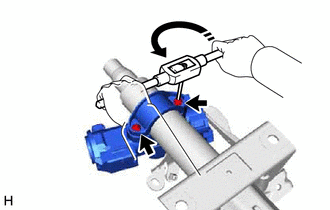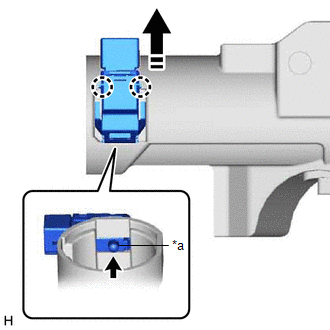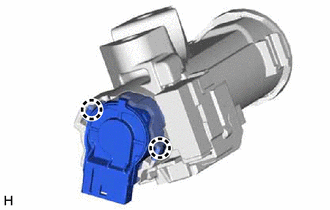Toyota Camry (XV70): Disassembly
DISASSEMBLY
CAUTION / NOTICE / HINT
NOTICE:
w/ Smart Key System with Steering Lock Actuator Assembly:
Before replacing the steering lock actuator assembly, refer to Registration.
Click here .gif)
.gif)
.gif)
PROCEDURE
1. REMOVE UPPER STEERING COLUMN BRACKET WITH SWITCH ASSEMBLY (w/o Smart Key System)
(a) Secure the steering column assembly in a vise between aluminum plates.
NOTICE:
Do not overtighten the vise.
(b) Using a drill, drill a hole in the 2 steering lock set bolts and insert a screw extractor.
| (c) Using the screw extractor, remove the 2 steering lock set bolts, upper steering column clamp and upper steering column bracket with switch assembly. |
|
2. REMOVE STEERING LOCK ACTUATOR ASSEMBLY (w/ Smart Key System with Steering Lock Actuator Assembly)
HINT:
Perform the same procedure as for the upper steering column bracket with switch assembly (w/o Smart Key System).
3. REMOVE IGNITION SWITCH LOCK CYLINDER ASSEMBLY (w/o Smart Key System)
(a) Turn the ignition switch to ACC.
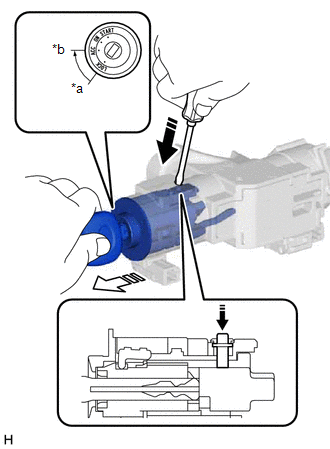
|
*a | LOCK |
|
*b | ACC |
.png) |
Push |
 |
Pull |
(b) Insert the tip of a screwdriver into the hole in the upper steering column bracket assembly, as shown in the illustration, and pull out the ignition switch lock cylinder assembly.
4. REMOVE UN-LOCK WARNING SWITCH ASSEMBLY (w/o Smart Key System)
| (a) Remove the un-lock warning switch assembly by pushing up the center part and releasing the 2 claws. HINT: Slide the un-lock warning switch assembly in the direction shown by the arrow in the illustration to remove it. |
|
5. REMOVE IGNITION OR STARTER SWITCH ASSEMBLY (w/o Smart Key System)
| (a) Disengage the 2 claws and remove the ignition or starter switch assembly from the upper steering column bracket assembly. |
|