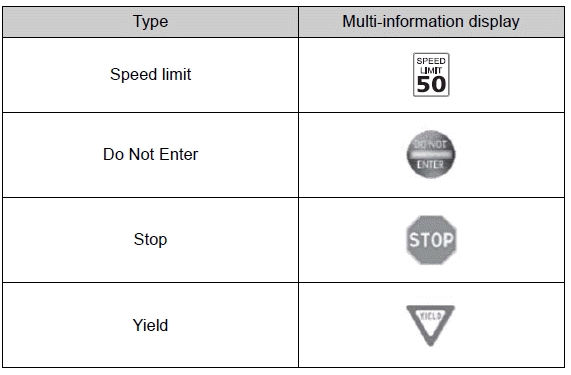Toyota Camry (XV70): RSA (Road Sign Assist)
Summary of function
The RSA system recognizes specific road signs using the front camera and/or navigation system (when speed limit information is available) to provide information to the driver via the display.
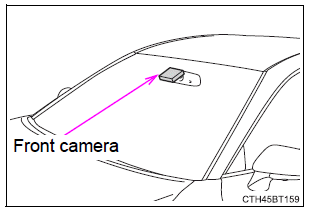
If the system judges that the vehicle is being driven over the speed limit, performing prohibited actions, etc. according to the recognized road signs, it notifies the driver through a visual notification and notification buzzer*.
*: This setting needs to be customized.
WARNING
■Before using the RSA
Do not rely solely upon the RSA system. RSA is a system which supports the driver by providing information, but it is not a replacement for a driver's own vision and awareness. Drive safely by always paying careful attention to the traffic rules.
Indication on the multi-information display
When the front camera recognizes a sign and/or information of a sign is available from the navigation system, the sign will be displayed on the multi-information display.
- When the driving assist system information is selected, a maximum of 3 signs can be displayed.
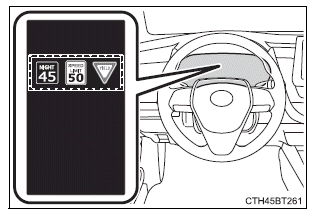
- When a tab other than the driving
assist system information is
selected, the following types of
road signs will be displayed.
- Speed limit sign
- Do Not Enter sign (when notification is necessary)
If signs other than speed limit signs are recognized, they will be displayed in an overlapping stack under the current speed limit sign.
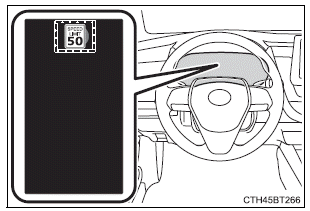
Supported types of road signs
The following types of road signs, including electronic signs and blinking signs, are recognized.
A non-official or a recently introduced traffic sign may not be recognized.