Toyota Camry (XV70): Warning lights and indicators
The warning lights and indicators on the instrument cluster, center panel and outside rear view mirrors inform the driver of the status of the vehicle's various systems.
For the purpose of explanation, the following illustrations display all warning lights and indicators illuminated.
4.2-inch display
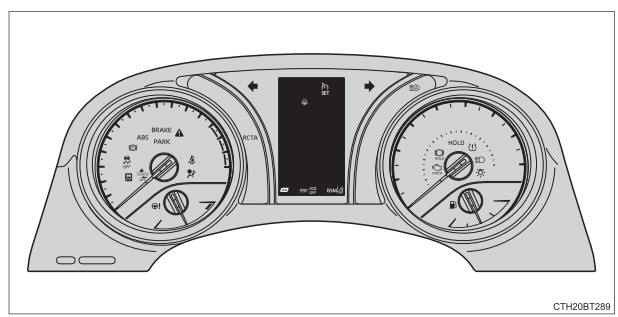
7-inch display
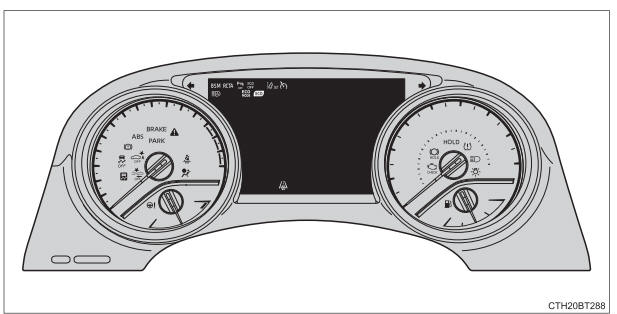
The units used on the meters and some indicators may differ depending on the target region.
Warning lights
Warning lights inform the driver of malfunctions in the indicated vehicle's systems.
 Brake system warning
light
Brake system warning
light
 Brake system warning
light
Brake system warning
light
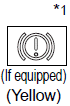 Brake system warning
light
Brake system warning
light
 Malfunction indicator
lamp
Malfunction indicator
lamp
 Malfunction indicator
lamp
Malfunction indicator
lamp
 SRS warning light
SRS warning light
 ABS warning light
ABS warning light
 ABS warning light
ABS warning light
 Inappropriate pedal
operation warning light
Inappropriate pedal
operation warning light
 Parking brake indicator
Parking brake indicator
 Parking brake indicator
Parking brake indicator
 Brake hold operated
indicator
Brake hold operated
indicator
 Electric power steering
system warning light
Electric power steering
system warning light
 LTA indicator
LTA indicator
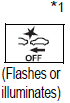 PCS warning light
PCS warning light
 PKSB OFF indicator
PKSB OFF indicator
 Intuitive parking assist
OFF indicator
Intuitive parking assist
OFF indicator
 RCD OFF indicator
RCD OFF indicator
 Slip indicator
Slip indicator
 Low fuel level warning
light
Low fuel level warning
light
 Driver's and front
passenger's seat belt
reminder light
Driver's and front
passenger's seat belt
reminder light
 Rear passengers' seat
belt reminder lights
Rear passengers' seat
belt reminder lights
 Master warning light
Master warning light
 Tire pressure warning
light
Tire pressure warning
light
*1: These lights turn on when the engine switch is turned to the "ON"
position
(vehicles without a smart key system) or IGNITION ON mode (vehicles
with a smart key system) to indicate that a system check is being performed.
They will turn off after the engine is started, or after a few seconds.
There may be a malfunction in a system if a light does not come on, or turn
off. Have the vehicle inspected by your Toyota dealer.
*2: This light illuminates on the multi-information display with a message.
*3: This light flashes to indicate a malfunction.
*4: This light illuminates on the center panel.
Indicators
The indicators inform the driver of the operating state of the vehicle's various systems.
 Turn signal indicator
Turn signal indicator
 Headlight indicator
Headlight indicator
 Tail light indicator
Tail light indicator
 Headlight high beam
indicator
Headlight high beam
indicator
 Automatic High Beam
indicator
Automatic High Beam
indicator
 Eco driving indicator
Eco driving indicator
 Parking brake indicator
Parking brake indicator
 Parking brake indicator
Parking brake indicator
 Brake hold operated
indicator
Brake hold operated
indicator
 Brake hold standby
indicator
Brake hold standby
indicator
 Cruise control indicator
Cruise control indicator
 Dynamic radar cruise
control indicator
Dynamic radar cruise
control indicator
 Cruise control "SET"
indicator
Cruise control "SET"
indicator
 PCS warning light
PCS warning light
 PKSB OFF indicator
PKSB OFF indicator
 LTA indicator
LTA indicator
 LTA indicator
LTA indicator
 LTA indicator
LTA indicator
 Slip indicator
Slip indicator
 VSC OFF indicator
VSC OFF indicator
 "BSM" indicator
"BSM" indicator
 "RCTA" indicator
"RCTA" indicator
 BSM (Blind Spot Monitor)
outside rear view
mirror indicators
BSM (Blind Spot Monitor)
outside rear view
mirror indicators
 "AIRBAG ON/OFF"
indicator
"AIRBAG ON/OFF"
indicator
 Security indicator
Security indicator
 Intuitive parking assist
OFF indicator
Intuitive parking assist
OFF indicator
 RCD OFF indicator
RCD OFF indicator
 "SPORT" indicator
"SPORT" indicator
 "ECO MODE" indicator
"ECO MODE" indicator
 Low outside temperature
indicator
Low outside temperature
indicator
*1: These lights turn on when the engine switch is turned to the "ON"
position
(vehicles without a smart key system) or IGNITION ON mode (vehicles
with a smart key system) to indicate that a system check is being performed.
They will turn off after the engine is started, or after a few seconds.
There may be a malfunction in a system if a light does not come on, or turn
off. Have the vehicle inspected by your Toyota dealer.
*2: This light does not turn on when the system is disabled.
*3: This light turns on when the system is off.
*4: This light flashes to indicate that the system is operating.
*5: These indicators will illuminate in the following situations to indicate
that
the system initial check is being performed:
- When the BSM function or RCTA function is enabled and the engine switch is turned to the "ON" position (vehicles without a smart key system) or IGNITION ON mode (vehicles with a smart key system).
- When the engine switch is in the "ON" position (vehicles without a smart key system) or IGNITION ON mode (vehicles with a smart key system) and the BSM function is enabled.
- When the engine switch is in the "ON" position (vehicles without a smart
key system) or IGNITION ON mode (vehicles with a smart key system)
and the RCTA function is enabled. (At this time, a buzzer will also
sound.)
The indicators will turn off after a few seconds. If the indicators do not illuminate or turn off, or if a buzzer does not sound when the RCTA function is enabled, the system may be malfunctioning. Have the vehicle inspected by your Toyota dealer.
*6: This light illuminates on the outside rear view mirrors.
*7: This light illuminates on the center panel.
*8: When the outside temperature is approximately 37ºF (3ºC) or lower, this
indicator will flash for approximately 10 seconds, then stay on.
WARNING
■If a safety system warning light does not come on
Should a safety system light such as the ABS and SRS warning lights not come on when you start the engine, this could mean that these systems are not available to help protect you in an accident, which could result in death or serious injury. Have the vehicle inspected by your Toyota dealer immediately if this occurs.

