Toyota Camry (XV70): Operation Check
OPERATION CHECK
PERFORM BLIND SPOT MONITOR BEAM AXIS CONFIRMATION
HINT:
The blind spot monitor beam axis confirmation is performed to confirm whether the sensor beam axis is correct, and to adjust the beam axis by using a reflector.
(a) When performing the blind spot monitor beam axis confirmation, move the vehicle to a place where the space shown in the illustration can be secured.
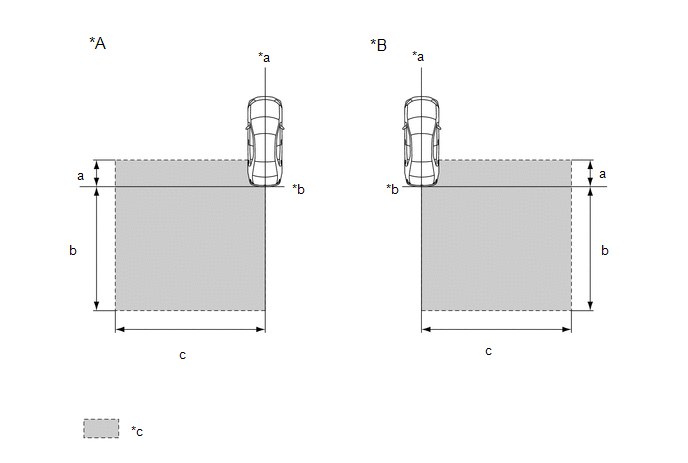
|
*A | Left Side of Vehicle |
*B | Right Side of Vehicle |
|
*a | Vehicle Center Line |
*b | Rear Bumper |
|
*c | Inspection Area |
- | - |
Standard:
|
Location | Measurement |
|---|---|
|
a | 1 m (3.28 ft.) |
|
b | 5 m (16.41 ft.) |
|
c | 6 m (19.68 ft.) |
NOTICE:
- Perform this inspection on level ground.
- Make sure that there are no metal objects around the vehicle or on the ground.
- Unload the vehicle before beginning the inspection.
- Confirm that the tire pressure is correct before beginning the inspection.
- Do not place any objects other than the reflector (such as a large metallic object) in the inspection area or allow people to enter the inspection area (W 6 m [19.68 ft.] x L 6 m [19.68 ft.] x H 4 m [13.12 ft.]) shown in the illustration.
(b) Place the reflector.
(1) Hang a weight with a pointed tip from the center of the rear emblem, and mark the rear center point of the vehicle (point A) on the ground.
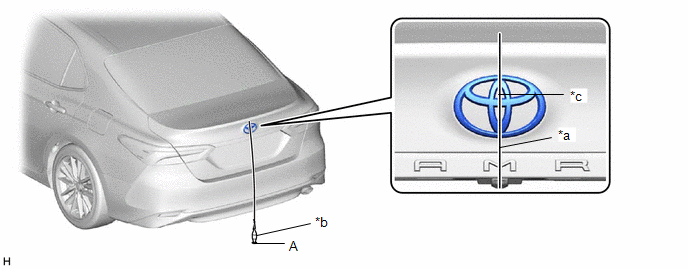
|
*a | String |
*b | Weight |
|
*c | Center |
- | - |
HINT:
Lightly flick the string with your fingers several times to confirm that the string is aligned with mark A.
(2) Hang a weight with a pointed tip from the center of the radiator grille (or front panel) emblem, and mark the front center point of the vehicle (point B) on the ground.
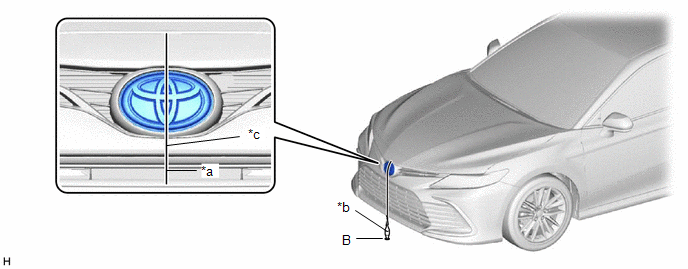
|
*a | String |
*b | Weight |
|
*c | Center |
- | - |
HINT:
Lightly flick the string with your fingers several times to confirm that the string is aligned with mark B.
(3) Draw a vehicle center line so that it passes through mark A and B (front and rear center points).
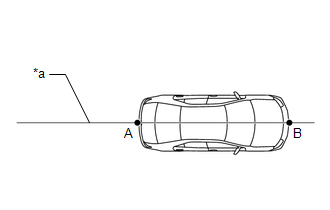
|
*a | Vehicle Center Line |
(4) Enlarge and print out the poster shown in the illustration.
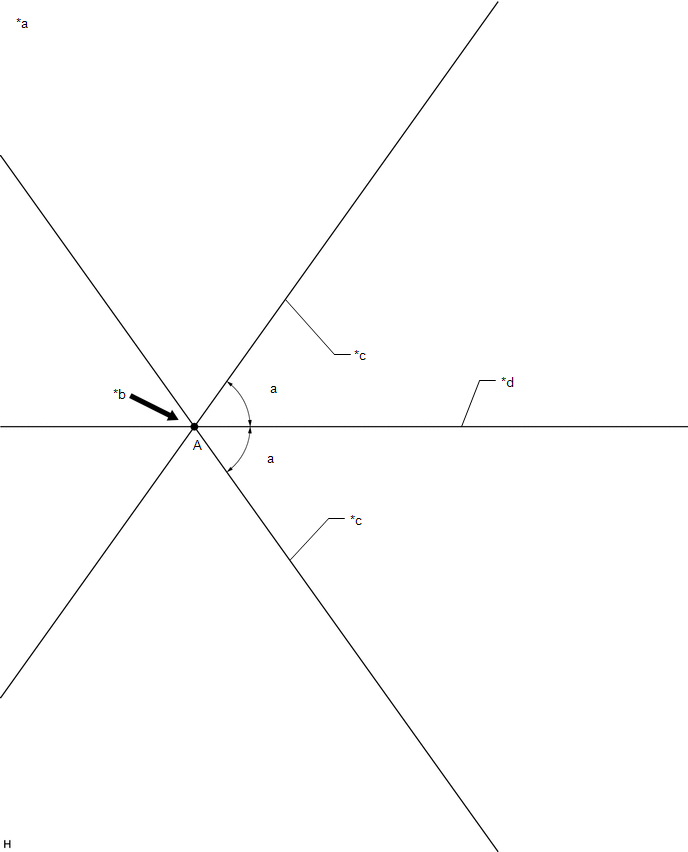
|
*a | Poster |
*b | Edge of Rear Bumper |
|
*c | Line C |
*d | Vehicle Center Line |
Standard:
|
Part | Angle |
|---|---|
|
a | 54.5 |

