Toyota Camry (XV70): Components
Toyota Camry Repair Manual XV70 (2018-2024) / Brake / Brake System (other) / Brake Pedal / Components
COMPONENTS
ILLUSTRATION
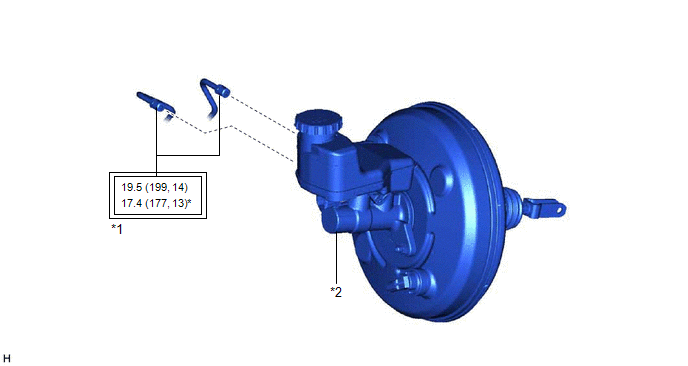
|
*1 | BRAKE LINE |
*2 | BRAKE MASTER CYLINDER SUB-ASSEMBLY |
.png) |
Tightening torque for "Major areas involving basic vehicle performance such as moving/turning/stopping" : N*m (kgf*cm, ft.*lbf) |
* | For use with a union nut wrench |
ILLUSTRATION
.png)
|
*1 | NO. 1 INSTRUMENT PANEL UNDER COVER SUB-ASSEMBLY |
- | - |
ILLUSTRATION
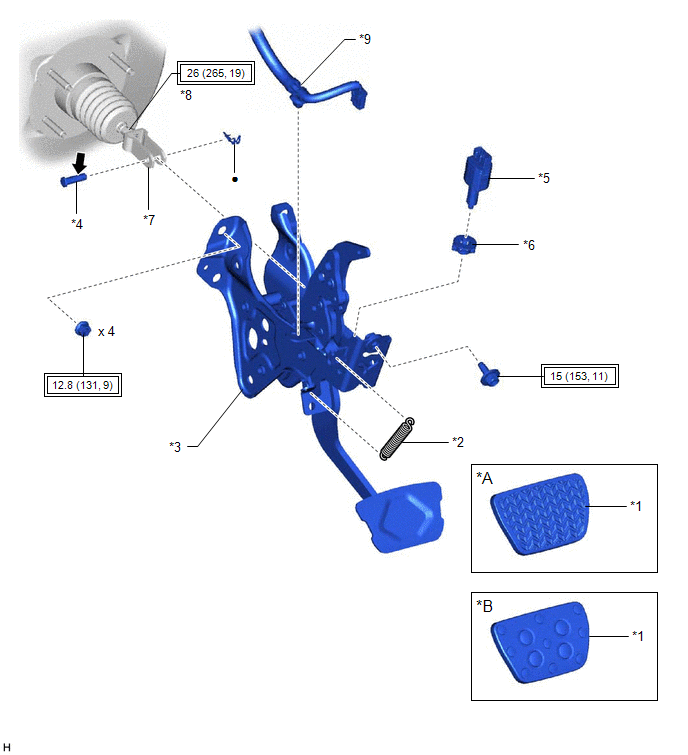
|
*A | w/ Rubber Pad |
*B | w/ Aluminum Pad |
|
*1 | BRAKE PEDAL PAD |
*2 | BRAKE PEDAL RETURN SPRING |
|
*3 | BRAKE PEDAL SUPPORT ASSEMBLY |
*4 | PUSH ROD PIN |
|
*5 | STOP LIGHT SWITCH ASSEMBLY |
*6 | STOP LIGHT SWITCH MOUNTING ADJUSTER |
|
*7 | BRAKE MASTER CYLINDER PUSH ROD CLEVIS |
*8 | LOCK NUT |
|
*9 | WIRE HARNESS |
- | - |
.png) |
Tightening torque for "Major areas involving basic vehicle performance such as moving/turning/stopping" : N*m (kgf*cm, ft.*lbf) |
● | Non-reusable part |
.png) |
Lithium soap base glycol grease |
- | - |
READ NEXT:
 Removal
Removal
REMOVAL CAUTION / NOTICE / HINT
The necessary procedures (adjustment, calibration, initialization or registration) that must be performed after parts are removed and installed, or replaced during br
 Adjustment
Adjustment
ADJUSTMENT PROCEDURE 1. INSPECT AND ADJUST BRAKE PEDAL HEIGHT
(a) Remove the front door scuff plate LH. Click here
(b) Remove the cowl side trim sub-assembly LH.
Click here (c) Remove the No
 Installation
Installation
INSTALLATION PROCEDURE 1. INSTALL BRAKE PEDAL PAD
(a) Install the brake pedal pad to the brake pedal support assembly. 2. INSTALL STOP LIGHT SWITCH MOUNTING ADJUSTER
(a) Engage the 2 claws to inst
SEE MORE:
 Slip Indicator Light does not Come ON
Slip Indicator Light does not Come ON
DESCRIPTION The skid control ECU (brake actuator assembly) controls the slip indicator light in the combination meter assembly via CAN communication. CAUTION / NOTICE / HINT
NOTICE: After replacing the skid control ECU (brake actuator assembly), perform acceleration sensor zero point calibration a
 Installation
Installation
INSTALLATION CAUTION / NOTICE / HINT
NOTICE:
Before replacing the main body ECU (multiplex network body ECU), refer to Registration.
w/ Smart Key System: Click here
w/o Smart Key System: Click here
After the main body ECU (multiplex network body ECU) has been replaced, the a
© 2023-2026 Copyright www.tocamry.com

