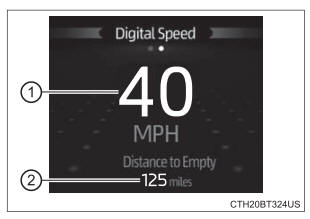Toyota Camry (XV70): Eco-friendly driving information
■ Fuel consumption
- Current fuel consumption
Displays the instantaneous current fuel consumption. - Average fuel economy (after
start)
Displays the average fuel consumption since engine start.*1 - Driving range
Displays the driving range with remaining fuel.*2, 3 - Gadget*4
The following items can be displayed by changing the settings for gadget content and fuel economy type on .
.
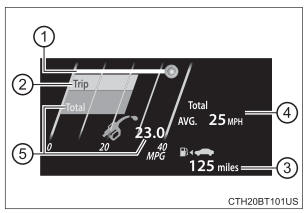
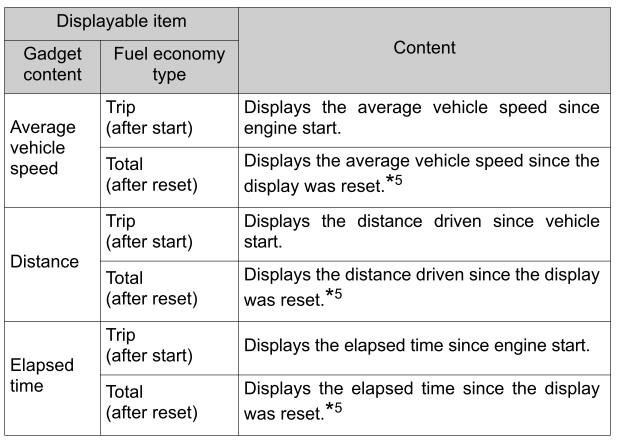
- Average fuel economy
Displayed item (listed below) can be changed on the fuel economy type screen of .
.
- Total (after reset)
Displays the average fuel consumption since the display was reset.*1, 5 - Tank (after refuel)
Displays the average fuel consumption since the vehicle was refueled.* 1, 2
*1: Use the displayed fuel consumption as a reference only.
*2: When only a small amount of fuel is added to the tank, the display may
not be updated.
When refueling, turn the engine switch off. If the vehicle is refueled without
turning the engine switch off, the display may not be updated.
*3: This distance is computed based on your average fuel consumption. As
a result, the actual distance that can be driven may differ from that
displayed.
*4: The default setting is no display.
*5: This display can be reset by pressing and holding
 while it is displayed.
while it is displayed.
■ Eco indicator
- Eco Driving Indicator
- Driving range
Displays the driving range with remaining fuel.
When only a small amount of fuel is added to the tank, the display may not be updated.
When refueling, turn the engine switch off. If the vehicle is refueled without turning the engine switch off, the display may not be updated.
This distance is computed based on your average fuel consumption. As a result, the actual distance that can be driven may differ from that displayed.
■ Speedometer display/Driving range
- Speedometer display
Displays the vehicle speed. - Driving range
Displays the driving range with remaining fuel.When only a small amount of fuel is added to the tank, the display may not be updated.
When refueling, turn the engine switch off. If the vehicle is refueled without turning the engine switch off, the display may not be updated.
This distance is computed based on your average fuel consumption. As a result, the actual distance that can be driven may differ from that displayed.