Toyota Camry (XV70): Settings display
◆ Changing settings
Use the meter control switches on the steering wheel to change settings.
1. Press  or
or
 to select
to select
 .
.
2. Operate the switches to select a desired item.
3. Change the setting by referring to the message displayed on the screen.
◆ Setting items
■  LTA (Lane Tracing Assist)
LTA (Lane Tracing Assist)
The following LTA system settings can be changed:
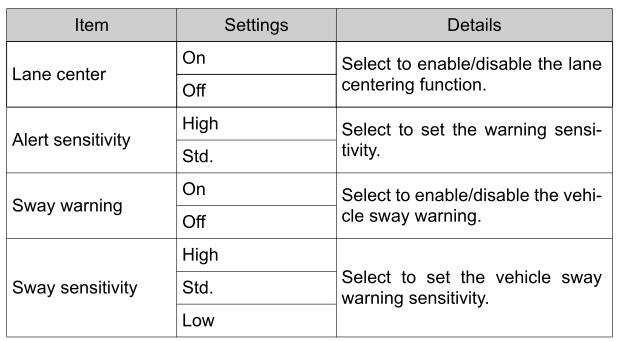
■  PCS (Pre-Collision System)
PCS (Pre-Collision System)
The following pre-collision system settings can be changed:
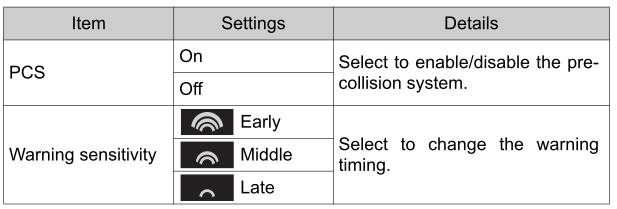
■  DRCC (Dynamic Radar Cruise
Control)
DRCC (Dynamic Radar Cruise
Control)
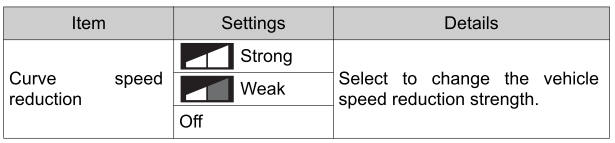
■  BSM (Blind Spot Monitor)
function (if equipped)
BSM (Blind Spot Monitor)
function (if equipped)
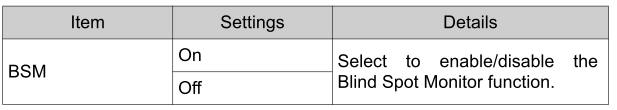
■ RCTA (Rear Cross Traffic Alert) function (if equipped)
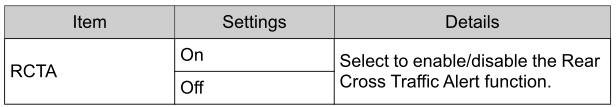
■ RCD (Rear Camera Detection) function (if equipped)
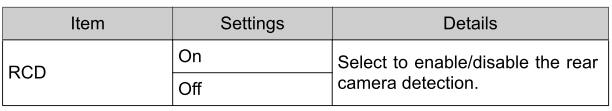
■  RSA (Road Sign Assist) (if
equipped)
RSA (Road Sign Assist) (if
equipped)
The following RSA settings can be changed:
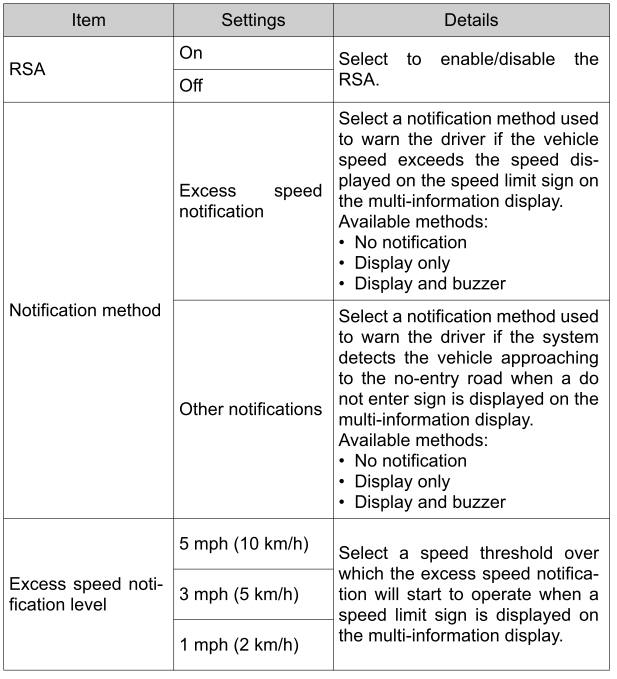
■ Vehicle settings
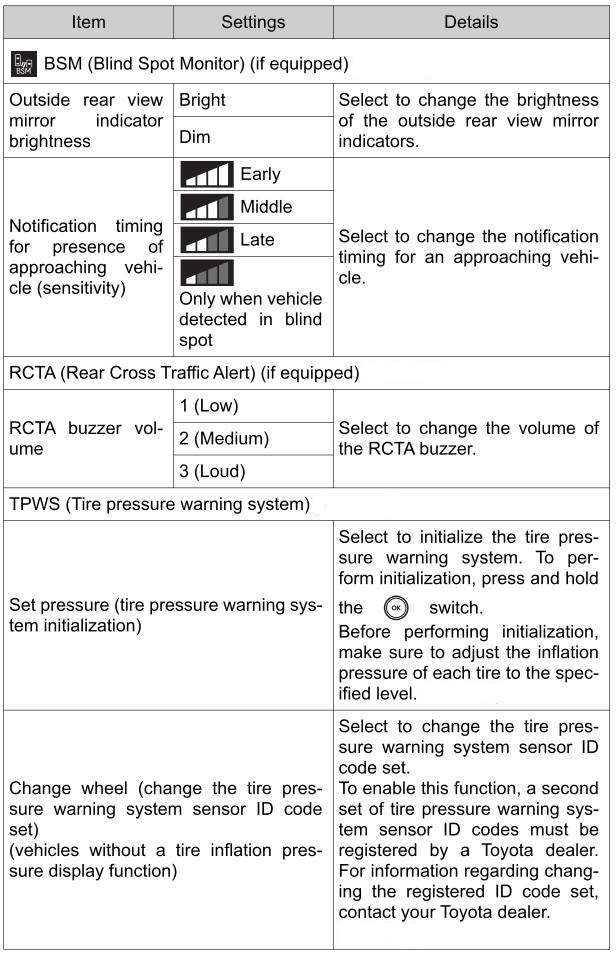
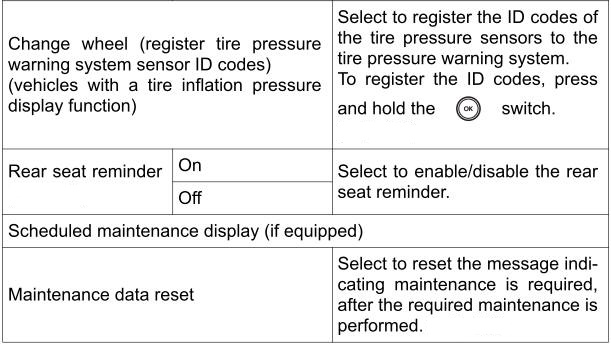
■ Meter settings
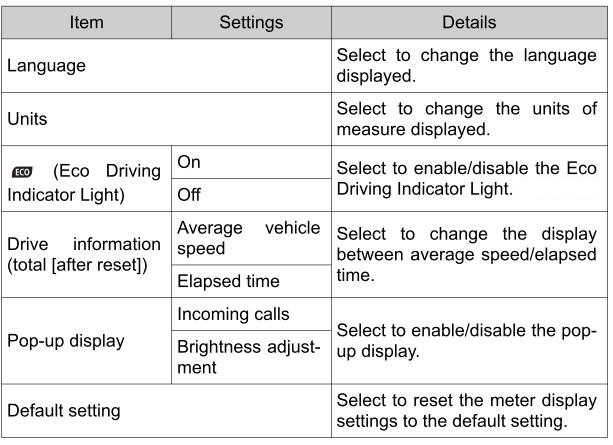
Odometer/trip meter
■ Odometer
Displays the total distance the vehicle has been driven.
■ Trip meter A/trip meter B
Displays the distance the vehicle has been driven since the meter was last reset. Trip meters A and B can be used to record and display different distances independently.
To reset, display the desired trip meter and press and hold the "ODO/ TRIP" switch.

