Toyota Camry (XV70): System Diagram
SYSTEM DIAGRAM
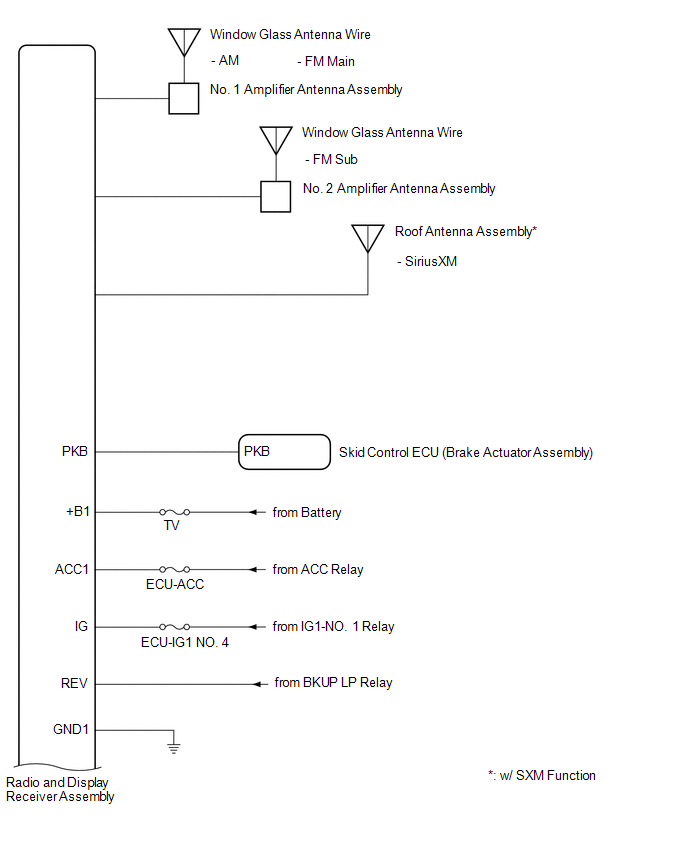
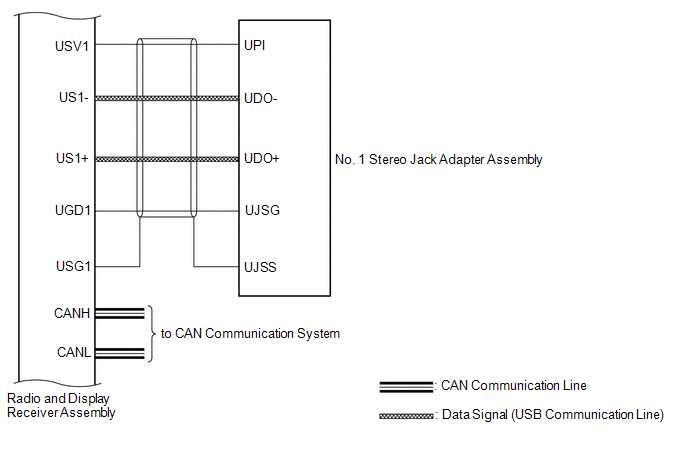
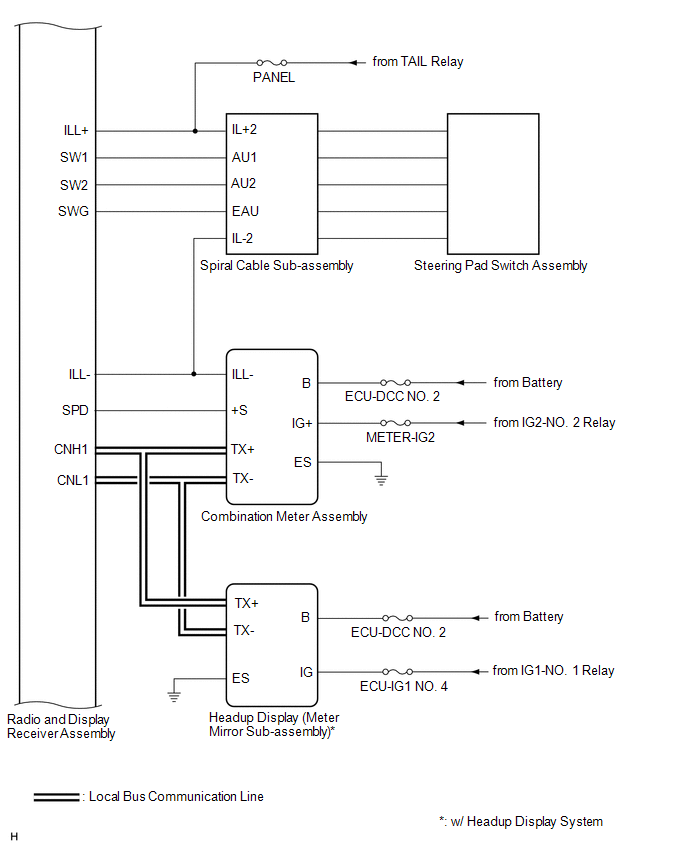 w/ Manual (SOS) Switch
w/ Manual (SOS) Switch
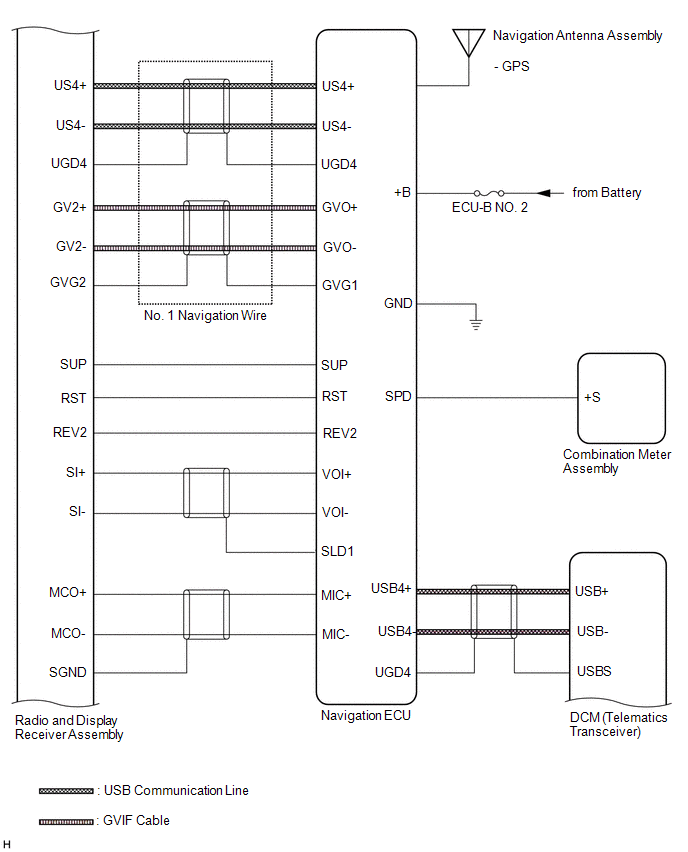
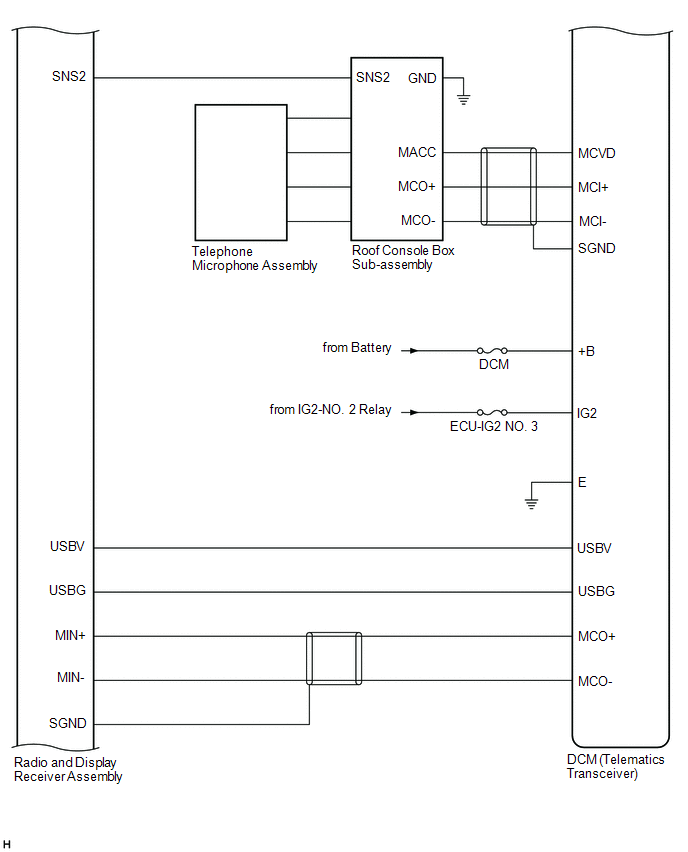 w/o Manual (SOS) Switch
w/o Manual (SOS) Switch
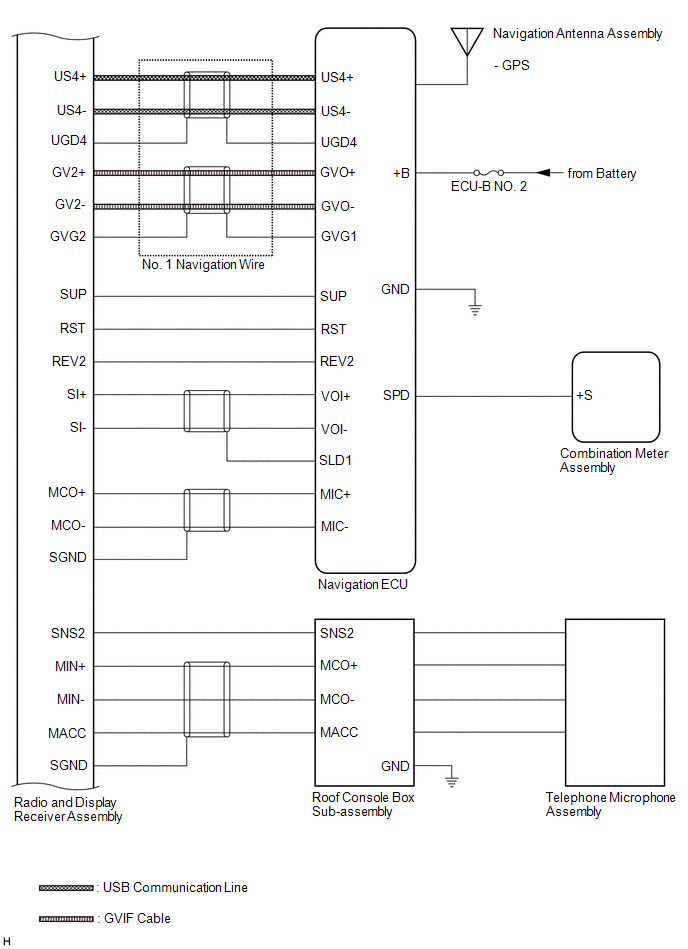
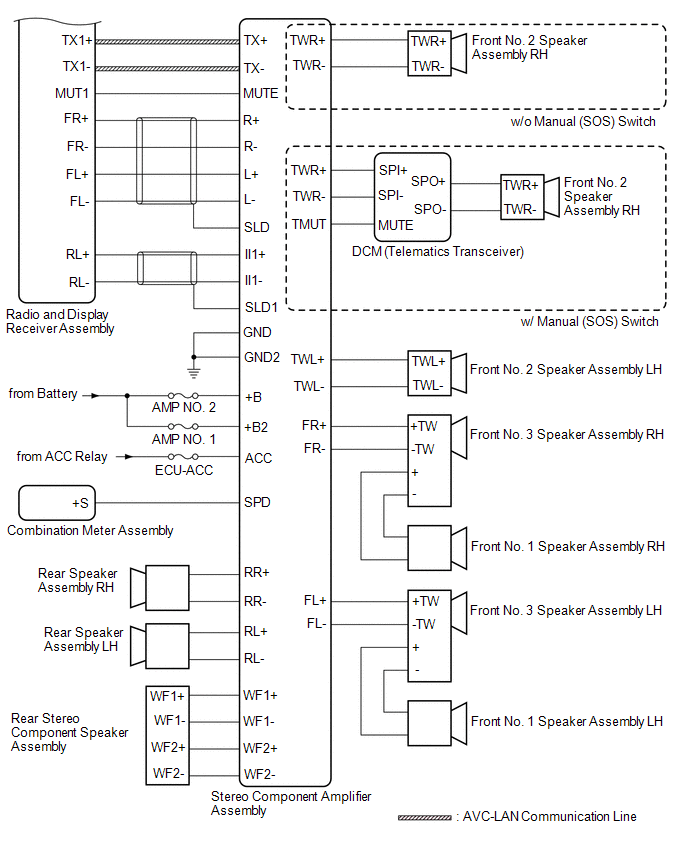
READ NEXT:
 System Description
System Description
SYSTEM DESCRIPTION NAVIGATION SYSTEM OUTLINE (a) Vehicle position tracking methods
It is essential that the navigation system correctly tracks the current vehicle position and displays it on the map
 How To Proceed With Troubleshooting
How To Proceed With Troubleshooting
CAUTION / NOTICE / HINT
HINT:
Use the following procedure to troubleshoot the navigation system.
*: Use the Techstream.
PROCEDURE
1. VEHICLE BROUGHT TO WORKSHOP
 Operation Check
Operation Check
OPERATION CHECK CHECK NAVIGATION SYSTEM NORMAL CONDITION
(a) If the cause of a symptom is any of the following, the corresponding symptom is normal; it is not due to a malfunction.
Symptom A
SEE MORE:
 Replacing a flat tire
Replacing a flat tire
1. Chock the tires.
2. For vehicles with steel wheels,
remove the wheel ornament
using the wrench.
To protect the wheel ornament,
place a rag between the wrench
and the wheel ornament, as
shown in the illustration.
3. Slightly loosen the wheel nuts
(one turn).
Vehicles with wheel
 How To Proceed With Troubleshooting
How To Proceed With Troubleshooting
CAUTION / NOTICE / HINT
HINT:
Use the following procedure to troubleshoot the audio and visual system.
*: Use the Techstream.
PROCEDURE
1. VEHICLE BROUGHT TO WORKSHOP
NEXT
2.
CUSTOMER PROBLEM ANALYSIS
When troubleshooting, c
© 2023-2026 Copyright www.tocamry.com

