Toyota Camry (XV70): Front seats
Adjustment procedure
Manual seat
- Seat position adjustment lever
- Seatback angle adjustment lever
- Vertical height adjustment lever
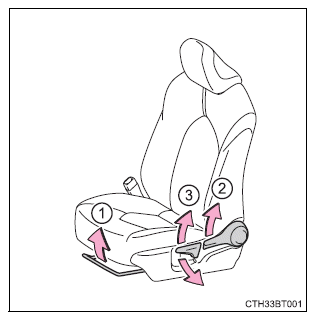
Power seat
- Seat position adjustment switch
- Seatback angle adjustment switch
- Seat cushion (front) angle adjustment switch
- Vertical height adjustment switch
- Lumbar support adjustment switch (driver's side only)
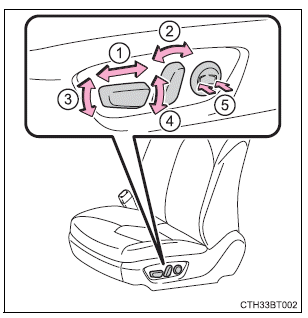
WARNING
■When adjusting the seat position
- Take care when adjusting the seat position to ensure that other passengers are not injured by the moving seat.
- Do not put your hands under the seat or near the moving parts to
avoid
injury.
Fingers or hands may become jammed in the seat mechanism.
- Make sure to leave enough space around the feet so they do not get stuck.
■Seat adjustment
- Be careful that the seat does not hit passengers or luggage.
- To reduce the risk of sliding under the lap belt during a collision,
do not
recline the seat more than necessary.
If the seat is too reclined, the lap belt may slide past the hips and apply restraint forces directly to the abdomen, or your neck may contact the shoulder belt, increasing the risk of death or serious injury in the event of an accident.
Adjustments should not be made while driving as the seat may unexpectedly move and cause the driver to lose control of the vehicle.
- Manual seat only: After adjusting the seat, make sure that the seat is locked in position.
NOTICE
■When adjusting a front seat
When adjusting a front seat, make sure that the head restraint does not contact the headliner. Otherwise, the head restraint and headliner may be damaged.
READ NEXT:
 Rear seats (folding type)
Rear seats (folding type)
The seatbacks of the rear seats can be folded down.
Folding down the rear seatbacks
Pull the seatback lever in the trunk
for the seatback you wish to fold
down and then fold the seatback
down.
 Head restraints
Head restraints
Head restraints are provided for all seats.
Adjustable type
Up
Pull the head restraint up.
Down
Push the head restraint down while
pressing the lock release button.
Integrated type
SEE MORE:
 Left Electric Parking Brake Actuator Control Circuit Open (C060B13)
Left Electric Parking Brake Actuator Control Circuit Open (C060B13)
DESCRIPTION
DTC No. Detection Item
DTC Detection Condition Trouble Area
Memory Note
C060B13 Left Electric Parking Brake Actuator Control Circuit Open
Diagnosis Condition:
Electric parking brake not operating
Malfunction Status:
The ECU power sup
 Brake Switch "A" Circuit Open (P057113)
Brake Switch "A" Circuit Open (P057113)
DESCRIPTION The skid control ECU (brake actuator assembly) receives stop light switch assembly signals and uses them to determine whether or not the brakes are applied.
The skid control ECU (brake actuator assembly) has a detection circuit that it uses to detect an open in the stop light input lin
© 2023-2026 Copyright www.tocamry.com

