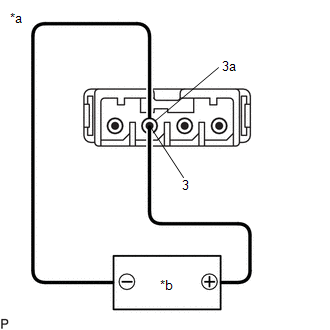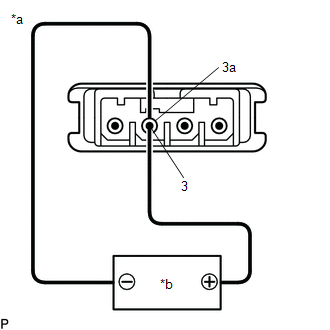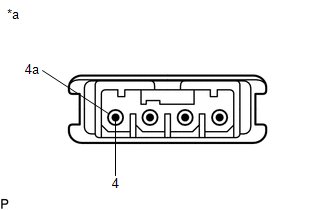Toyota Camry (XV70): Inspection
INSPECTION
PROCEDURE
1. INSPECT NAVIGATION ANTENNA ASSEMBLY (w/o Manual (SOS) Switch)
(a) Check that the navigation antenna assembly cable is properly installed and does not have any sharp bends, pinching or loose connections.
(b) Current consumption check:
| (1) Measure the current consumption according to the value(s) in the table below.
Standard Current: |
Tester Connection | Condition |
Specified Condition | |
3 (core) - 3a (shield) |
4.2 to 5 V applied between terminals 3 and 3a |
10 to 30 mA | NOTICE: Do not apply 6 V or more between terminals 3 and 3a.
HINT: If a stable power supply is not available, connect 4 nickel-metal hydride batteries (1.2 V each) or equivalent in series. |
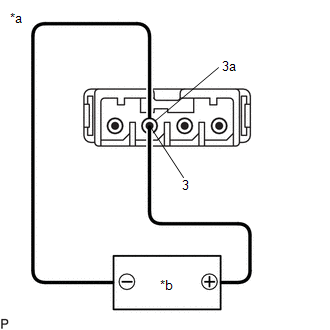 |
|
*a | Component without harness connected
(Navigation Antenna Assembly) | |
*b | Voltage Applied between Terminals | | |
2. INSPECT NAVIGATION ANTENNA ASSEMBLY (w/ Manual (SOS) Switch)
(a) Check that the navigation antenna assembly cable is properly installed and does not have any sharp bends, pinching or loose connections.
(b) Current consumption check: (GPS)
| (1) Measure the current consumption according to the value(s) in the table below.
Standard Current: |
Tester Connection | Condition |
Specified Condition | |
3 (core) - 3a (shield) |
4.2 to 5 V applied between terminals 3 and 3a |
10 to 30 mA | NOTICE: Do not apply 6 V or more between terminals 3 and 3a.
HINT: If a stable power supply is not available, connect 4 nickel-metal hydride batteries (1.2 V each) or equivalent in series. |
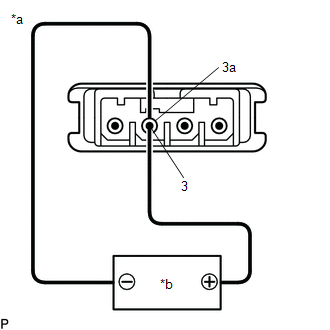 |
|
*a | Component without harness connected
(Navigation Antenna Assembly) | |
*b | Voltage Applied between Terminals | | |
(c) Resistance check: (Telephone Sub)
| (1) Measure the resistance according to the value(s) in the table below.
Standard Resistance: |
Tester Connection | Condition |
Specified Condition | |
4 (core) - 4a (shield) |
Always | 9 to 11 kΩ | |
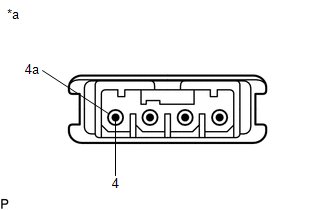 |
|
*a | Component without harness connected
(Navigation Antenna Assembly) | | |
READ NEXT:
INSTALLATION PROCEDURE 1. INSTALL NAVIGATION ANTENNA BRACKET
2. INSTALL NAVIGATION ANTENNA ASSEMBLY (a) Engage the 6 guides and 2 claws to install the navigation antenna assembly as shown in the ill
COMPONENTS ILLUSTRATION
*A for 7 Inch Display
*B for 9 Inch Display
*C w/o Manual (SOS) Switch
*D w/ Manual (SOS) Switch
*1 CENTER INSTRUMENT CLUSTER FI
SEE MORE:
REPLACEMENT PROCEDURE 1. REMOVE FRONT WHEEL OPENING EXTENSION PAD RH
Click here
2. REMOVE FRONT WHEEL OPENING EXTENSION PAD LH Click here
3. REMOVE NO. 1 ENGINE UNDER COVER
Click here
4. REMOVE NO. 2 ENGINE UNDER COVER ASSEMBLY Click here
5. DRAIN TRANSFER OIL Cli
DESCRIPTION Each speed sensor detects wheel speed and sends signals to the skid control ECU (brake actuator assembly). These signals are used by the ABS control.
The speed sensor detects the magnetic fields of the speed sensor rotor as it rotates and outputs a pulse signal.
The frequency of the